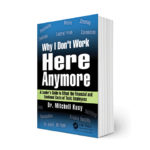And it’s simplifying life for meeting and event planners around the world. Keith Johnston, publisher and blogger at plannerwire.net, recently shared the Dropbox add-ons he’s found to be most useful for events professionals. Here are a few:
- Dropbox Folder Sync Allows you to sync a folder on your computer that is not a Dropbox folder – simply right-click the folder and select “Sync With Dropbox.” Now any files you add or delete from the folder will automatically sync with your Dropbox.
- IFTTT Standing for “if this, then that” (and pronounced like “gift” without the “g”), this add-on allows you to create triggers based on your behavior that will send things to your Dropbox. For example, you can set it so that every time you upload a photo to Twitter or Facebook, it automatically will also go to Dropbox. Perfect for keeping track of event photos.
- DROPitTOme Allows anyone, whether they have a Dropbox account or not, to upload files directly to your Dropbox folder using a secure link and password. This can be especially useful when working with sponsors, advertisers, or conference speakers who need to send you materials.
For more information: convn.org/dropbox-add-ons